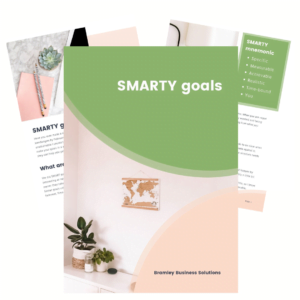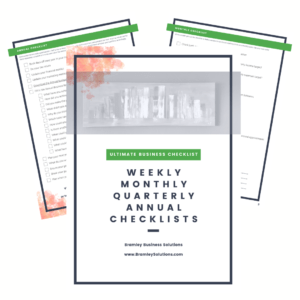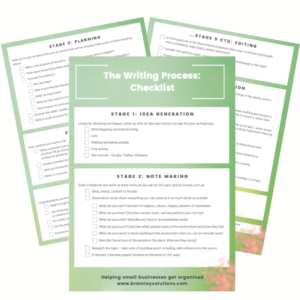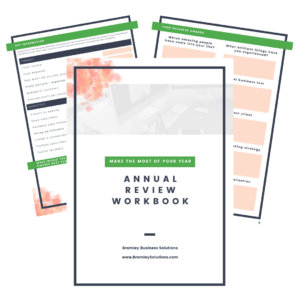Organising your files is like organising your clothes. You could put the same types of clothing together, like socks, t-shirts, jumpers, or put them together by use, like work clothes, exercise clothes, sleeping clothes. And just like organising your clothes, if you put them all together in one big box, finding the right file – or pair of socks – is going to take time.
How to organise files is something that people rarely think about, whichever camp they fall into: it either comes so naturally that there’s no conscious thought, or it is a foreign concept as all files live wherever they land. People in this latter camp do sometimes experience finding-that-file stress and spend time hunting around, so may want to start using a filing structure. Filing structures in your computer are like furniture in the clothes analogy. Wardrobes, drawers, boxes, shelves. As a result, you know where to go to get that piece of clothing/file.
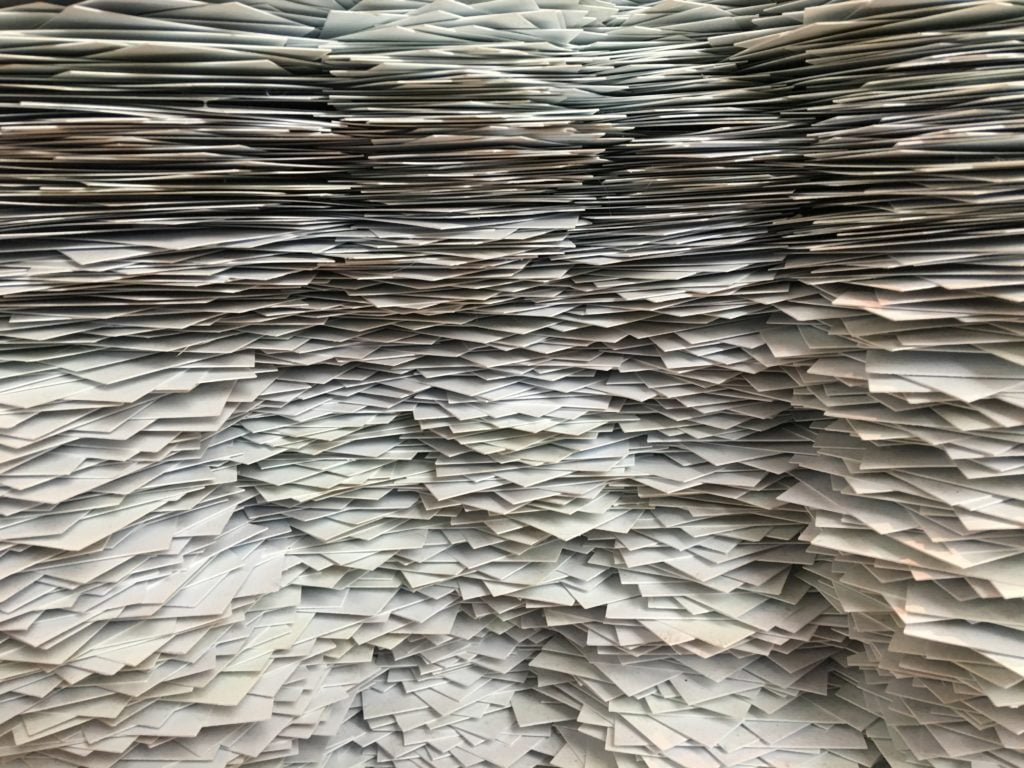
Have you seen my desktop?! This looks like a lot of work
If you’re in the situation of having hundreds – even thousands – of files that you search through every time to find what you need, the thought of organising them all could be enough to stop you even considering a system.
Fear not!
Put all of your files in one historical folder, maybe even call it ‘Before Folder System (date implemented)’, and start afresh with all your new files. Each time you need an old file, find it using whatever method you used to use, and move it into the new folder system. Eventually all files you need will be in the new folder system.
Organised folders mean you can find all files within seconds, removing stress.
How to Organise Files
The best folder structure is one that mimics the way you work. If you work in projects, make a folder for each project. Maybe you do ongoing work with different clients, so would make a folder for each customer. Think about how you work, and design your file organisation to reflect it.
For a small business, at the top level in your storage create a folder for each area of your business, which might be:
- Admin
- Marketing
- Sales
- Finance
- Clients
- Business Planning
Within each of these top-level folders, consider the types of files you’ll be storing in them. What would be useful themes to collect them together?
- In Finance, this could be invoices, expenses, insurance, tax.
- In Marketing, it could be Branding, Blogs, Website, Images, Videos, Ideas, Planning.
- In Admin, it could be Templates, Timesheets, Contact Lists.
For any folders that you’ll use repeatedly, like a Client folder, create a template. This will save you doing the same job again and again. Within the template folder create the file structure that you want (e.g. Finance, Contracts, Supplied by Client, Your Product/Service), and include any template files (e.g. Contract template, invoice template, Order template). All this work is just done once, and you can copy it each time you have a new client.
If you work with other people, ensure the structure you create is logical for them too. Ask them!
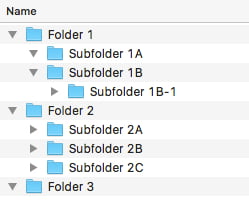
Folder and file naming tips
When considering how to organise files, keep the following tips in mind.
- Think of file names as key words – what would you search for to find this content? What is it? E.g. client name, product name, due date, date edited
- Keep to a style. Put the same information in the same order. If you’re putting the date in, which format? Keep them consistent.
- If you want folders in a certain order that isn’t preset by your computer (like alphabetical or age), put a number at the start of the folder name and sort alphabetically (01, 02, etc. if lots, 1, 2, etc if less than 10). This also works for any folders you always want at the top, e.g. 1 Client Template; or bottom, e.g. ZZ Archive.
- Avoid special characters, some operating systems struggle with them.
- Create Archive subfolders – this groups together historical work, allowing you to keep current files you use often at a higher level. E.g. Finance:
- Invoices (for this financial year (FY))
- Expenses (for this FY)
- Archive (everything for previous finance years, organised by FY)
- If you’re going to use Final – either as a name or a subfolder – make sure there is only ever one FINAL for each file. You’d be amazed how often there are several ‘final’ versions and the confusion it creates!
Tagging or labelling
This is quite a new method and can be very useful in conjunction with folder structures. You can tag each file and folder with any number of tags you want: client, year, project type, invoice, expense, department. This can be valuable if you want to look at all expenses, and not go into each Client folder.

Create your stress-free filing
There are loads of ways of organising your files – find a way that works for your business and for you. Your stress levels will thank you, and so will your clients.
I hope you liked discovering how to organise files. If you’re interested in improving your productivity, try our 10 Top Tips for Improving Productivity.
If you’d like to receive our weekly email with tips and articles for small businesses, please sign up below:
Did this article has help you learn how to organise files? Do let us know what you think below.