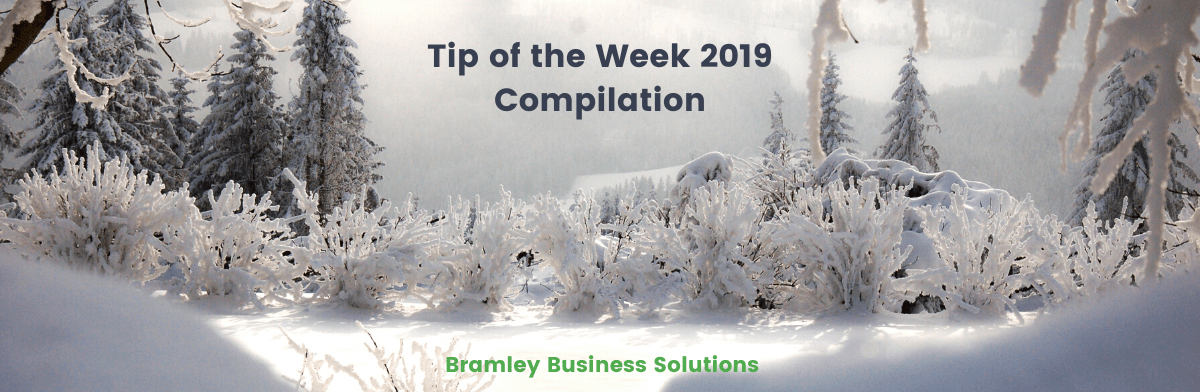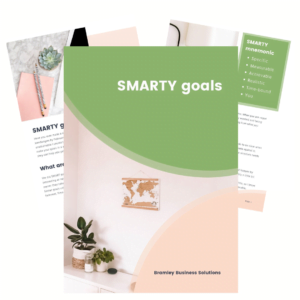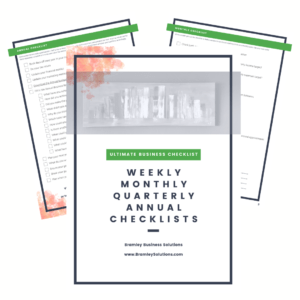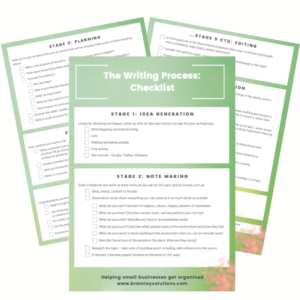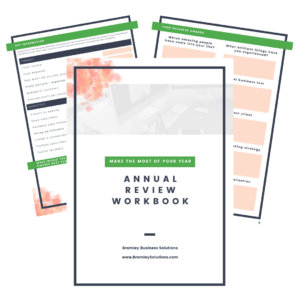Ever wondered when to do your tough jobs? Pondered how to make emails less stressful? Fancy some bite-sized tips on productivity? Then Tip of the Week is for you!
Throughout 2019 Bramley Business Solutions has created a ‘Tip of the Week’ (or TOTW as it’s known internally), covering quick tips on productivity, technology, planning and more. TOTW goes out in the newsletter and is often commented on to me in person. In case you fear you may have missed any, here is a full compilation of all the ‘Tip of the Week’ during 2019.
Jump to a category:
Business
- Do business with integrity. Treat people as you would like to be treated, do good work, and word spreads. Then clients will come to you.
- Create graphs and charts of your business metrics. Numbers are great, but seeing what it means (like the income line going up) is far more emotive and enables you to see what they really mean to you. A picture is worth a thousand… numbers?
- What would you need to achieve to look back on this week and say it went well? That’s your priorities. Put them in your calendar like appointments – preferably early in the week, in case they have to be moved. Less important activities can fit around them. [Identify your priorities each week and schedule them]
- If you’re struggling to stick to goals, you’ve probably forgotten why it’s so important. It’s just another thing on your endless todo list. Remember the deeper reason you committed to it, what the bigger picture goal is
- Never be afraid to put off clients who aren’t right for you by being who you are. The wrong clients will give you more stress than they are worth.
- If you cannot dream it, you cannot do it. Don’t be afraid to dream big, even if you don’t know how or when it could ever happen. Because if you don’t allow yourself to dream it, you will never allow yourself to do it
- There is less than a month left until the end of the first quarter – how are you doing against your targets? Put anything you need to do to meet them in place now
Productivity
- The first job of the day should be considered your warm up, like for exercise, to get the juices flowing – don’t go straight in with the high jump! Choose something fairly easy to get you in the right frame of mind.
- The idea that you have to be a morning person to be successful gets shoved down our throats everywhere. There are thousands of articles about “the morning routines of high achievers”. Do tough jobs when it’s right for your energy, and stop feeling bad about not being a morning person if you’re not.
- Clear desk, clear mind. Take 15 minutes to remove everything from your desk, then put back anything you really want out all the time. Put the rest away where you can find it when you need it. Repeat for your virtual desktop.
- There’s a world of difference between being busy and being productive. Productivity follows a law of diminishing returns. Once you cross your threshold, more time spent doesn’t help – take a break.
- There is no wasted time, we are always trading something for another. Trading freedom for security, productivity for exploration, new ways for old ones. Understanding that it is always a choice helps make decisions easier and takes some of the pressure off.
- Identify when your energetic peaks and troughs are, booking appointments and scheduling your tasks accordingly. If you’re not a morning person, ‘eating the frog’ is not going to work for you (and that’s ok!).
- Learn what works for you. If you’re just not awake first thing, there’s no point trying to do the hardest task then as it won’t go well! Plan your day around your personality and energy cycles.
- Try batching to save time. It takes 20 minutes to get into the flow of doing a task, so it makes sense to keep doing it whilst you’re there. Try doing all of your social media posts for a week/month together, or writing all your newsletters.
- Whenever you can, work with whatever app you’re using in fullscreen mode. This eliminates the distraction of any other apps and windows you have open, and helps you beat the urge to multitask.
Process
- Create templates for anything you’ll do more than once. That can be checklists, emails, processes. It’ll save you time and errors in future. Trello now even has template cards and boards built in. 🤓
- Keep a timesheet for all your time for a week, you’d be amazed where you actually spend your time. You can then make informed decisions about what to optimise or outsource.
- If you have to proofread your own work, leave it a few days so that you can see the text with fresh eyes – it will help you read what is actually there (rather than what we meant to write)
Marketing
- Christmas is a marketing opportunity whatever your business. Pick something that works for you and your target audience to make the most of the festive season.
- Have more memorable and more valuable conversations at networking events by asking something other than “what do you do?”. This Forbes article has some examples that will make your connections worthwhile.
- Keep notes of ideas and content you find that your audience would like throughout the month, so that when you come to batch writing your social media and newsletters, all the content ideas are there waiting for you.
- Royalty-free professional photos for your marketing material can be obtained for FREE from various websites, such as https://negativespace.co/ https://picjumbo.com/ https://stocksnap.io/
Emails
- Make the most of filters and rules in your inbox by setting them up to send emails straight into folders. Explore the settings to make them really work for you – ‘Skip inbox’ is a highly valuable checkbox.
- Close your emails. Not even in the background, close that window. Emails are a major distraction stopping you from being your best productive self. Open it when you have time to respond and give your emails your full attention.
- On a Mac you can duplicate emails in less than a second. Select the email in the drafts folder, press ‘alt’, drag the draft email in the list elsewhere in drafts and drop. Excellent if you’re sending similar emails to multiple people, like networking follow up emails.
- If there are emails that you send a lot, e.g. first contact follow up, or your response to a website enquiry – create a template of it, so you just have to copy and paste each time. Advanced version: automate it!
- You know all those emails filling up your inbox and stressing you out? The ones you always just delete without even opening? Press ‘unsubscribe’ and free yourself!
- Turn off email notifications. They are a distraction and really reduce your productivity. Diarise to check emails a couple of times a day, and notice how it frees you to achieve so much more.
- Match your email filing structure with your computer document storage structure – it’s one less thing for your brain to remember, every little helps
Technology
- Personalise your browser using Humble New Tab chrome plug in, to focus on the things you’re most likely to open up a new tab for: your bookmarks.
- On your mobile phone, keep as many apps as possible in folders on page 2 and after. Then when you unlock your phone you only see the apps you’re there to use, not the time-sucking apps shouting their red notifications at you.
- Get Google to tell you what time it is anywhere in the world. You can search for “time in [city]” to see what time it is in another city right now, or you can search for “[city] to [city] time” to see the time difference between you and somewhere else.
- Set the default location for new files to be your “Downloads” folder, or anywhere that is NOT your desktop. Whatever you choose as the default save folder becomes the most cluttered, chaotic folder on our computer. Don’t put that mess right in front of your face all day.
- Spending time typing in details from people’s business cards? Get Google Lens app – it picks up the data and puts it straight into your contacts list.
- If you use Trello, you can format the text in all your cards in more ways than you can imagine. Find out how here.
- To save your brand colours in Canva on the free version: create your graphic, e.g. Facebook post, and manually enter the colours. Next time add a new page in the same ‘design’ and you can get started right away, then download just the page you need.
Planning
- Plan to do jobs en masse whenever possible, rather than separately every day or week. It saves you the time by getting set up and into the flow just once. I reduced my social media posting time by 75% every month doing this!
- Set deadlines. Make them sensible and achievable, or you’ll just ignore them. Break down big deadlines into smaller tasks with their own deadlines. Give everything a deadline, otherwise it could be pushed back forever.
- When planning your week, estimate how long each task will take before allocating to each day. Will you actually be able to fit it in? Be generous in your estimates, other things always come up.
- When you’re putting tasks on your to-do list or going through your inbox, ask yourself if a task is going to take you 2 minutes or fewer. If so, don’t schedule the task – just get on and do it!
- Give each day (or half day) a theme. Then even when you’re going between tasks, they’re related, so you’re in the right frame of mind. e.g. Marketing on Mondays, Finance on Fridays, or possibly non-rhyming options.
- When planning your week, think about how long each task is going to take. You’d be amazed how much we over commit, and therefore are always going to be disappointed with how much, or little, we’ve achieved.
- Plan your week ahead – look at your monthly goals and what you need to achieve this week to work towards them, when can you fit them in around meetings?
Review last week and make sure you celebrate your achievements! - Work out what you need to achieve over the next week and allocate tasks to each day. Small steps will get you to your goals.
Christmas Special
- Drink lots of water – it’ll save you from eating too much and reduce the hangover!
Which has made a difference to you? Let me know on social media and share this article with anyone you think would benefit from some tips.
If you’d like to receive our regular mailing with tips and advice like this, sign up below: