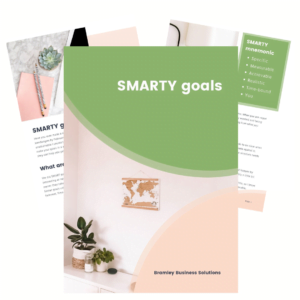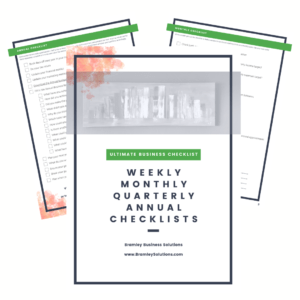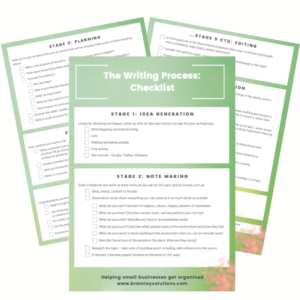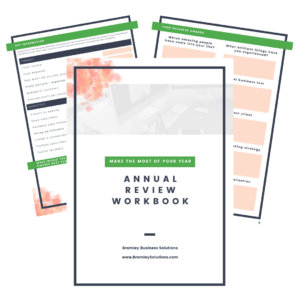Don’t get me wrong, I love notebooks. I’ve had to curb my stationery enthusiasm as I had so many notebooks and its taking me YEARS to get through all the ones I’d hoarded. However, notebooks aren’t the best solution for to do lists anymore.
My top 10 reasons to use a digital to do list:
- Your to do list isn’t tied to a single device – you can check it from your phone, tablet, laptop, etc.
- You’re not going to lose it, leave it in a cafe, drop it down a well, etc. (this is for cloud-based to do lists – using a Word document or spreadsheet saved only on your computer does not solve this!)
- You can reorder and edit tasks easily
- Better for the environment – fewer trees being cut down
- Tidier desk with fewer papers
- You can look up when you did tasks
- Tasks can be linked to calendar appointments, files, other tasks
- You can add detail to each task, such as subtasks, checklists, descriptions
- Repeat tasks can appear automatically so you don’t forget
- Template tasks have your checklist of actions so you always remember every step
I meet so many people who want to start using technology rather than notebooks for their to do list but have no idea where to start. There are plenty of to do list and task management software options now, and they can be intimidating with how complicated they seem. There are basic ones that are literally just lists, such as Microsoft To Do and Todoist. I encourage you to start with a task management program rather than just a list as these have amazing functionality – you’ll thank me later.
I’m going to use Trello as my example program as that is what I use, but the principles here apply to any Kanban-style task management program; which can also be found in Asana, Planner, Monday.com, Smartsheet and many others. Trello’s free version has plenty of functionality for a small business, so I often recommend my clients start using Trello.
What is a Kanban-style task management program I hear you say? Kanban boards are a visual way of depicting work at various stages of a process. You may remember physical boards on walls with pieces of card stuck in slots, and as the work progressed through different stages the card was moved along the board. In Trello you can have many “Boards”, each with multiple “Lists” (each column) and “Cards” (each item in the list). As this is digital your board can have as many lists or cards as you like 😀
Basic digital to do list
The simplest format for a digital to do list is a board with 3 lists:
- To Do
- In Progress
- Done
When you think of a task you need to do, add a new card to the ‘To Do’ list with the name of the task. When you start on it, move it to ‘In Progress’. When the task is complete, move it to ‘Done’. Easy!
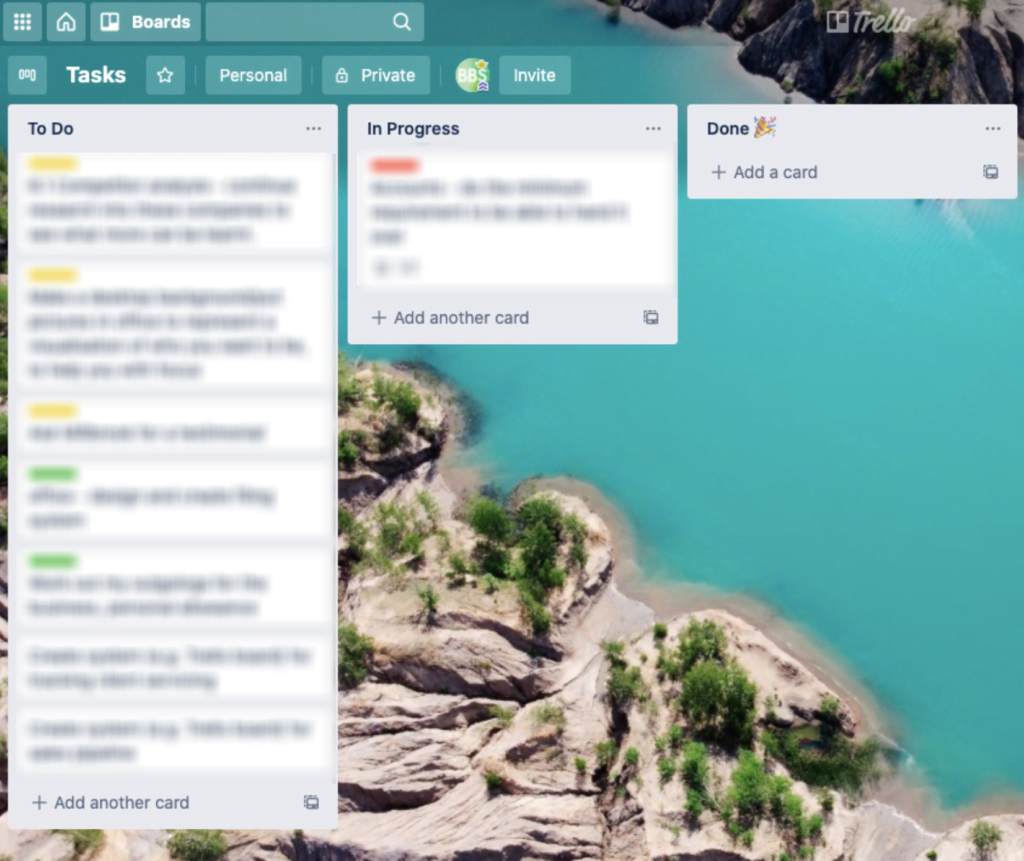
How to make this basic board in Trello
From your Trello account, create a new board. Type “To Do” (the cursor will already be in the first list title), press ‘Add List’ button, type “In progress”, press ‘Add List’ button, type “Done”, press ‘Add List’ button – then click anywhere on the board to stop creating lists.
Press ‘Add a card’ at the bottom of the To Do list, type in your task, press enter. Drag that card into ‘In Progress’ when you start work on it and drag it into ‘Done’ when you’re finished. That’s it!
Depending on the sort of tasks you do, you may want to add additional lists such as “Waiting on others” or separate your to do list into long term and short term.
Task management programs such as Trello are easy, yet they can be as complicated as you want them to be. Start with a simple board format and grow it with your confidence and experience.
I love Trello
In the first draft of this blog I got way too excited and included how I use Trello to run my whole business, how I set up my boards and other amazing functionality I use. As a result the article was massive and probably a bit much for people who are new to digital to do lists! So that’s going to be a whole other article for once you’ve started 🤓
I hope this has given you the confidence and information to dive into the world of digital to do lists which will give you more control over your time, your tasks and your business.
If you’re not confident with technology you may want to look at my articles on Zoom: what you really need to know, Software for Small Businesses: a quick start guide or How to Organise Files to Save Time and Stress.
If you’d like to receive my regular mailing with tips and advice like this, sign up below:
Try my other recent posts: